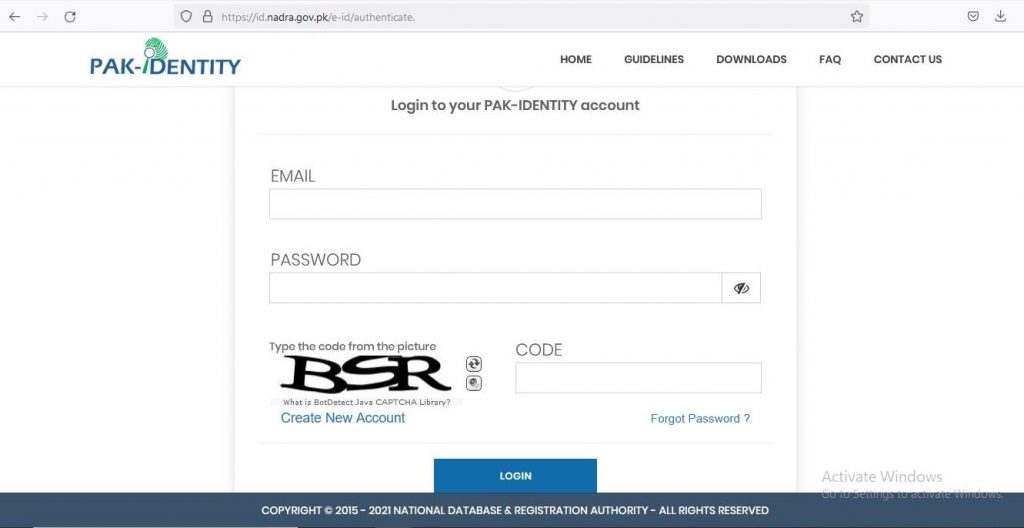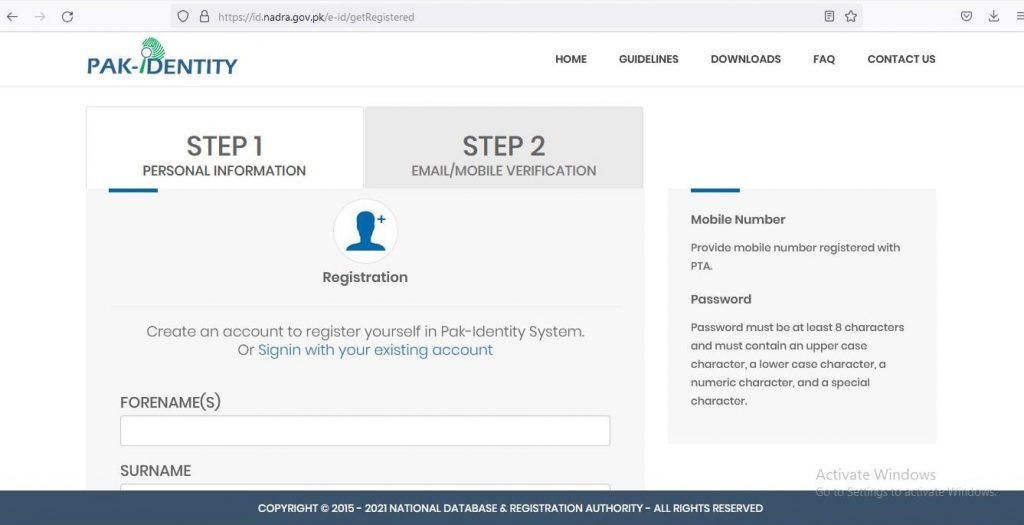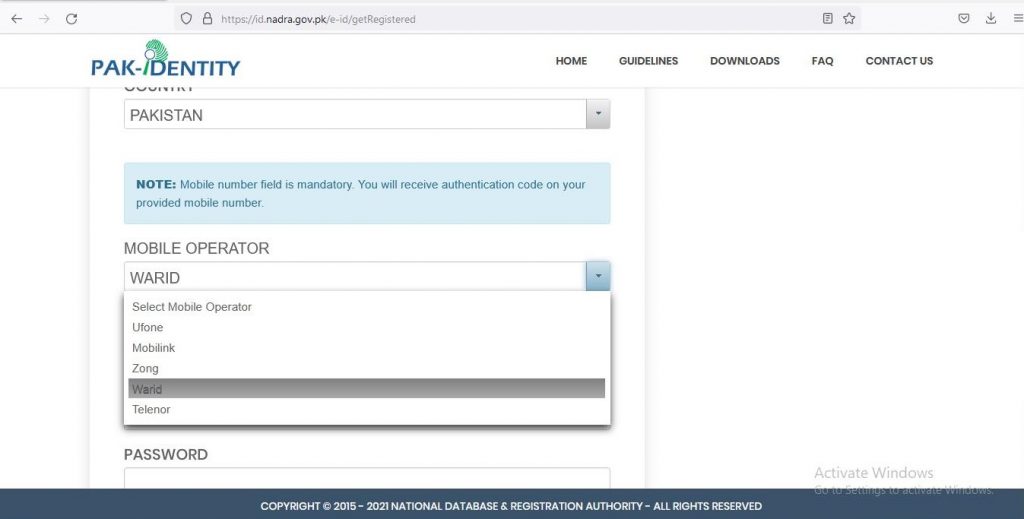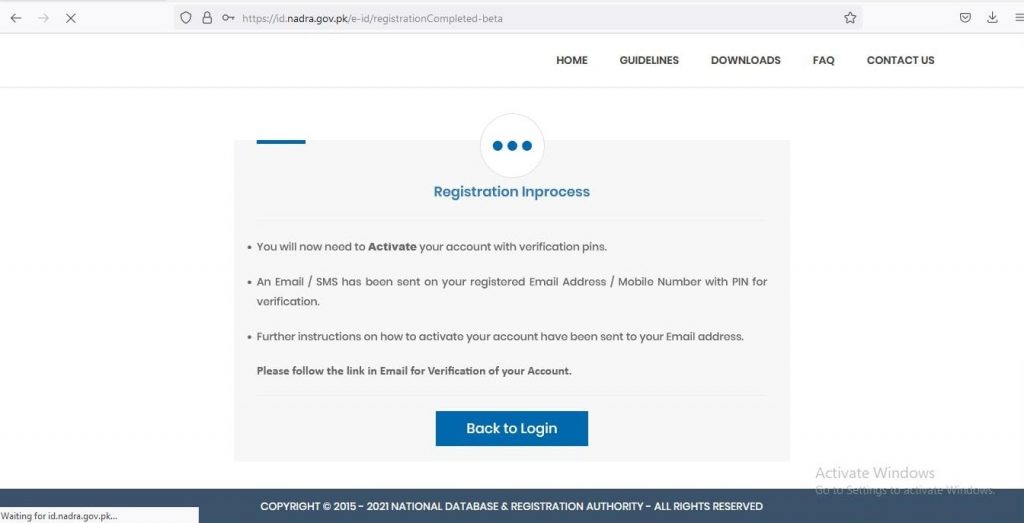The National Database and Registration Authority has introduce new online system for online NADRA verification of computerized national identity cards (CNICs). NADRA facilitate CNIC verification online system for the vast numbers of people. They can register themselves without visiting NADRA office. In previous time people face timing problem during ID Card verification process through NADRA. This online system facilitate the overseas Pakistani.
Purpose of NADRA CNIC Verification: Online verification system of CNIC is also help in identify fake ID card and also help to find foreigners living in Pakistan illegally. New online verification system work through artificial intelligence (AI). Using this technology fake registration of CNIC will be cancelled immediately.
Online CNIC Verification From NADRA
1. Visit this link: https://id.nadra.gov.pk/e-id/authenticate and create account for login this this system;
2. Click on ‘Create a New Account’.
3. The next step is to create account for registered yourself in PAK Identity system.
4. Start to fill form for creating account in PAK Identity. You need to provide following information;
- Fore-Name
- Sur-Name
- Country
- Email Account ID
- Password
- Code
5. During this form filling form will ask you to enter verification code through Mobile number and Email ID.
6. You can select any of one from both option any can get code via email or phone.
7. After verification code in field and you need to redirect to main login page and click on save and continue button.
8. After creation account in Pak Identity, now you need to sign in or login for online verification system.
9. In this step login in system through email id and password.
Verifying Your CNIC Online With NADRA
In this step sign in online verification system of NADRA. First need to read all terms and conditions provide by system and accept the all terms and condition through clicking on “I have read and accept the terms and conditions”.
Also Check:
- Now click on ‘Accept and Continue’.
- After accepting terms and condition PAK Identity show following option on the screen .
- CNIC
- POC
- FRC
- VERISYS SERVIECS
- Choose VERISYS SERVICES from the available options.
- After selecting “VERISYS SERVICES“ system ask for paying amount through Credit Card or Debit Card for online verification system.(verification fee is 50.0 PKR)
- In the next step, you will have to sign the declaration.
- After sign in declaration now you can able to view all the desired information and verify your CNIC from NADRA online.
| Official Website | NADRA Online Verification |
| Latest Employees News | Home Page |